Hi Folks,
Today we are here to let you know about the new experimental feature of Google My Business "Call History".
What is Call History in Google My Business?
How call history works?
Once call history is on, customers connect to you through a forwarding number instead of through the number on your profile. At the start of a call, you’ll get an automated message that says, “Call from Google.”
How To Turn on Call History?
As we have said earlier, currently that features are not available to all business, If that feature is available for you then you will see an option like Call History, Call, Preview Call history, etc. where you have to click on get started and do the simple set up of this feature.
Currently, none of our client's listings has received this update, once we received this feature update we will draft a full-length article about this Call History in Google My Business.
Till then, do subscribe to our blog so that you will never miss an update from The Tech Trackers.
Follow us on :
Facebook - https://www.facebook.com/thetechtrackers
Instagram - https://www.instagram.com/thetechtrackers
YouTube - https://www.youtube.com/channel/UCuRvpuC4ZKNeerQLBkcgwpQ


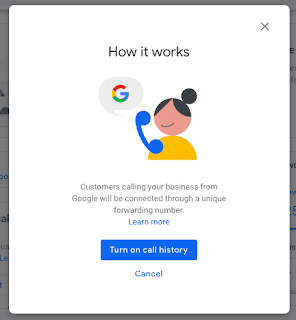
0 comments:
Post a Comment